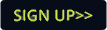Building on their initial success, Avolites Ai V8 is the result of a feature rich development programme lead by intensive user feedback.
Dave Green, lead developer for Ai explains, "We've spent 12 months listening carefully to what our users felt they needed from Ai V8. The results of this programme are illustrated in an impressive feature set and a more unified workspace that delivers 'everything you always wanted in a media server."
Distinctly setting itself apart from the competition, V8 introduces the revolutionary new camera based warp and blend feature, allowing users to blend large projection surfaces with multiple projectors to be visually perfect, as well as a brand new Surface Modelling page, for the creation of editable 3D sets.
Performance in Ai V8 has been massively improved, with optimisation of the render engine offering around a 50% improvement in video throughput using the AiM Superstream codec. Performance whilst live compositing high resolution background layers with low resolution foreground layers has also been much improved.
It is now easier to track the performance of your Ai system, thanks to the introduction of Performance Units. The user interface displays a power bar indicating the load that the system is under. As you add more layers and outputs, this power bar depletes according to the system capabilities.
"We are so excited by the increased functionality of Ai version 8," says Steve Warren, Avolites MD. "Word of mouth has been spreading like wildfire through our visual community of the revolutionary camera blend, easy LED Mapping and 3D modelling and visualisation capabilities of V8. The new and simplified Ai user interface has brought a stampede of new users to Ai and of course we welcome them all."
Other impressive features offered in V8 are seen in the Output Configuration Page, where the user can easily configure all parameters of outputs using a unique UI for each fixture by dragging a region on the input canvas then placing it on the output, with fine control over positon, orientation and scale.
The video mapping tools have been refined even further with an improved user interface for the mapping editor, and a new modular LED configuration page makes the mapping of DMX controlled multi-cell lighting fixtures a breeze. Users will also experience the new customisable effects feature, new to V8. The brand new effects system (SVFX) lets the user create their own effects and add them into the system.
(Jim Evans)