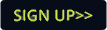UK - Avolites has announced the release of Prism Early Access, the latest edition of its popular media software. Prism Early Access (E.A.) edition can be downloaded for free via the Avolites website and becomes operational when used in conjunction with an AVOKey. The full Prism ONE paid licence release is currently scheduled for Spring 2025, when the Early Access edition of Prism will be superseded.
Prism is a specialised software application developed by Avolites, principally for lighting designers, tailored for media playback and designed specifically for the live events and entertainment industry. Prism (E.A.) edition introduces multiple banks and layers that can be controlled via Prism's UI and/or via Avolites lighting control application Titan which utilises the Synergy layer control.
Prism is composed of two parts – the server and the UI. The UI itself provides the main functions and a common interface for the software. When the UI is closed, Prism can still run its server in the system tray. This allows the features set to still be controlled with Titan to run a show, even on the same machine as Prism, this has the advantage of reducing processing overhead cost and provides the facility to operate both media and lighting from the same PC for the less complex event setups.
Paul Wong, Avolites’ managing director, said, “The release of Prism Early Access edition is an important milestone in the development path of our Prism software application. It delivers some great new features, expanding the creative possibilities for both lighting and video designers. It is also another step in integrating video into designs using a simple user interface and powerful feature set that allows all users to bring more complex elements to their shows without the need to purchase additional software or require formal training.”
Prism also allows for input sources to be added including NDI input and Live input – e.g. USB capture / webcams allowing you to bring other visual sources such as guest VJs or presentation data into the show. Virtual returns add the ability to take any layer from the mix and use it elsewhere within your project allowing for further creative possibilities. These can all be set up via the Input Settings page and adjusted via the Preview window.