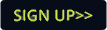R20 also features a range of new 'Merge Objects' tools, which include such actions as Subtraction (subtracting one object from another), Union (uniting two objects into one), and Intersection (the tricky operation of merging two objects and then deleting everything outside of their common area, or intersecting point). In wysiwyg, these new tools can be used with any object, 2D or 3D.
R20 also allows users to choose from a series of pre-defined line thicknesses (weights), and see the new thickness in all wireframe views. For 3D objects such as risers, cylinders, and even lighting fixtures, users can change the thickness of a wireframe outline after placing them in the drawing. Also new, Texture Wrapping Options allow for a texture stretched over an object to remain true to the original image, using the new Texture Aspect Ratio feature.
Other features include support for AutoCAD 2007/2008 Import/Export; Layer properties now appear instantly when you hover over objects in your plot; improved custom library object options; new options for renaming elements; and the ability to delete unwanted custom library objects/gobos/fixtures.
For simulating low to medium res LED walls or curtains, R20 allows the user to apply images to arrays of light-emitting surfaces created with the LES (Light Emitting Surfaces) Wizard. For dynamic effects - changing images, colour, and intensity users can patch each of these properties in Live Mode, and test them all independently or simultaneously with the Image Console, a new control device that ships with R20 (much like the existing Mini Console, only specifically for LES elements). Finally, textural improvements: R20 employs new technology used in modern gaming (called 'mip-mapping') to create a smoother, more natural look in its visualizations.
Cast Group - stand E68.
(Lee Baldock)