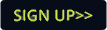New features allow the user to organize editing and playback screens in multiple workspaces. Each workspace allows you to customise a whole environment with multiple views and panes. You can build each one and save/open each workspace separately. Create various workspaces such as live workspace, editing workspace and TOPO workspace.
You can also use the navigation utility when some of the workspaces are not visible due to the length of their name.
Editing the object's attributes right on the grid (table) where you are viewing the data saves many steps of opening the object and editing each object separately. Among the new display types that you can now edit - cue sheet. Grid editing is also available for QLISTs, Cue Sheets, Libraries, Groups, Macros, Snaps & Timelines. Grid editing is also available in EXAM mode.
Vector now offers you a Desktop, an area where you can drag different objects and activate them "right from there" as you do on your PC desktop. Combine libraries, fixtures, colours, gobo pickers, macros and other types of objects and parameters and activate them quickly in one click, all from one area.
The new desktop handles these very different objects elegantly, among these objects: libraries, TOPO fixtures, colours & gobos from the pickers, macros, menu items, groups, QLISTs, and other types of objects which are in Soft key format and parameters from the Pickers.
(Jim Evans)