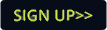The new 'Hot List' function integrates with both the SC2900 and 3900 media player connections, enabling 'must-play' set tracks to be stored for later use. Full search across all folder types is now added too, allowing maximised search results once connected to the SC players.
If hard disc or portable media space is limited, Engine assists by now being compatible with Mono versions of all previously supported file formats - MP3/AAC/WAV/AIFF. In addition, the new 'File Emphasis' feature illustrates any track that has been played for more than one minute in a session plus a new easy eject button is added to the user interface making disconnection from Engine, quick and trouble-free.
Creating and updating DJ database information now becomes more user-friendly while adding functionality for adding files or a directory to the main DJ database and target media. With safety and peace of mind paramount when a user is assembling their library, all work in progress music file changes can also now be copied to a user's system drive using Engine's new 'Auto-Backup' option. The software will also now auto-create a database upon start-up.
More file management improvements continue in this V1.1.0 update, including a listed display of files which may have failed with Engine registration plus the ability to export this as a CSV file to analyse and correct issues later. Although a Windows only feature, Engine has the added functionality of importing a database from the old 'Music Manager' too. Individual file attention can now be given enabling a 'playback count reset function' with also contains a handy keyboard 'B' button, BPM tap function (the latter adding a secondary indication to the user on top of any pre-analysed tempo calculation by Engine on track import).
General legacy function improvements include improved ID3 tag accuracy when 'memo BPM' data is changed by the user. The Genre ID3 tag also has general display and searching optimisation when written by numbered characters. A Re-Analyse improvement now gives a priority to tracks that are selected for re-analysis, even during the actual general 'analyse' process.
Mac users can also now enjoy specific Engine improvements in the form of an improved user experience when creating an initial 'DENONDJ2' folder on Snow Leopard (or later) operating systems. Both PC and Mac platform users also get visually improved drag and drop operation (file > crate or playlist), copy 'Crate to DDJ & Target', in addition to iTunes playlist registration improvements.
(Jim Evans)