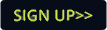Featuring "a groundbreaking touchscreen visual mixing environment", StageScape M20d "streamlines and accelerates the process of getting great live sound". Massive DSP power delivers comprehensive professional audio processing on every channel including multi-band feedback suppression. Multi-channel recording, remote control capabilities via one or more iPad devices and pristine audio quality make the StageScape M20d an ideal mixing solution for a wide variety of live sound applications, says the company.
"For musicians who take care of their own live sound, getting great results consistently can be a time-consuming and frustrating experience - particularly when they want to be focused on performing," said Simon Jones, vice president of new market development at Line 6. "StageScape M20d answers those challenges by reinventing mixer workflow to better empower musicians to dial in a great mix with speed and ease. With a smart design to dramatically reduce setup time, intuitive touchscreen control that simplifies complex mixing tasks, and premium mic pres and effects to ensure the best sound quality, StageScape M20d will deliver great sound in a range of situations."
An innovative visual mixing system replaces the traditional mixer channel strip with intuitive touchscreen control. In Perform Mode, a graphic display of the stage setup uses icons to represent each performer or input. Color-coded encoders provide immediate access to level control. A single touch on a performer's icon gives access to all parameters relating to that channel, from basic tweaks to deep effects editing.
The audio signal chain can be controlled via an innovative X-Y tweak pad. Drag a finger toward common sound descriptors like 'bright' or 'dark' and multiple parameters adjust simultaneously to achieve that sound. Deep Edit mode gives more experienced operators access to every effect parameter via a familiar plug-in style interface.
StageScape M20d streamlines setup with auto-sensing mic and line inputs and outputs that can detect when a connection is made and automatically configure the channel gain, EQ, effects and routing.
(Jim Evans)