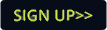"We're delighted to say that interactive display installations using MultiTaction® Cells are becoming bigger, incorporating multiple units across many physical locations, and becoming increasingly more business critical," explains Hannu Anttila, vice president of business development at MultiTouch. "We needed to find a cost-effective way of minimising onsite support while maximising system availability; Site Manager is that solution."
MultiTaction Site Manager is an application that connects to any number of MultiTaction Cells and application computers to enable effective setup and control of multi-touch installations. Its role is to aid systems integrators, IT managers and content providers during the whole deployment life-cycle. Not only does Site Manager facilitate the setup of new installations and the configuration of new and existing installations, but it is also a means of monitoring and controlling applications, updating content, and performing colour calibration.
Site Manager is scalable in that it can be used to control any number of installations, from a simple single-display to large interactive walls. It can be used from several computers simultaneously. For example, a field engineer can use a laptop to configure installations while an administrator uses a desktop PC to monitor a range of installations at the same time. In yet another location, a content provider can test new graphics on a test system, and then roll out the new content on all the installations at once.
(Jim Evans)