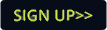"With the new 'professional set-up' function, the Wireless Systems Manager is an indispensable aid for sound engineers and RF engineers," says Sven Boetcher, Sennheiser product manager for professional wireless microphones. "The user simply enters the required number of channels, including back-up channels. Then the WSM scans the radio environment and makes suggestions as to where the microphone and monitoring channels can best be placed. The software saves the back-up frequencies separately."
The system can be optimally adapted to its environment by selecting between three different safety levels when allocating frequencies: 'Max. Frequencies', 'Regular' and 'High safety'. Of course, it is possible to hide frequency ranges manually in advance if it is known that they will be blocked during an event. Squelch can be set appropriately in accordance with the RF conditions displayed, with the right balance between a greater range (low squelch, more potential interference) and a higher number of frequencies (high squelch, reduced range).
Advance frequency planning can only go so far: at festivals and shows with many different artists, and events attracting major media interest, it is very common for another star to be included in the programme at the last minute or an OB team to start broadcasting on a microphone frequency that has not been registered with the event organiser. "This is where the lifebelt icon helps," explains Boetcher. "Just click once and the WSM will display the back-up frequencies which can quickly be brought into action. Then a spare microphone can easily be synchronised with the reprogrammed receiver. We hope that, in this way, we can make events a bit less stressful for sound engineers."
The new version (v3.4) of the Wireless Systems Manager is available as a free download from the Sennheiser website: www.sennheiser.com.
(Jim Evans)