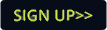Notch Builder software upgrade released
- Details

Path tracing is used by many leading high-quality renderers. It simulates the paths of real light including the way light bounces, reflects and refracts through a 3D scene. It also takes into account the materials it interacts with, making near photo-realistic results possible.
The new GPU path tracer is seamlessly integrated into the existing Notch toolkit. The same real-time WYSIWYG environment and nodes our users know and love are now unified with the path tracer. This includes particles, procedurals, cloners, lights, post-processing and compositing. Available as a drop-in component, path tracing can be introduced to scenes and toggled on and off when needed.
The increase in render quality using the new path tracer node makes Notch viable for a whole new range of use-cases.
Matt Swoboda, founder of Notch, comments: “Our R&D team has spent months pushing Notch’s creative boundaries. For the first time, we’ve combined the familiar immediacy and intuitiveness of Notch’s toolset with our own full GPU path tracing renderer. Much of what we have launched to date has been building up to this. Today’s release shatters the ceiling for rendering quality available in Notch.
“Near realistic rendering in an easy to use package, with best-in-class performance, will offer many professionals game-changing benefits. Yet, no matter what we deliver it has to be accessible. Bringing this release to market at no extra cost and without the need to re-train was vital. Artists and designers now have the same high performance they are used to from Notch, but with an enormous shift in render quality; offering entirely new possibilities for motion designers and artists.”
Lewis Kyle White, creative director at Pixels & Noise, explains: “I've been using path tracing renderers as part of my production pipeline for years and have heavily invested in hardware to keep up with demand. It surprised me how much having path tracing inside Notch has changed everything for me. Suddenly, I’m able to render pre-visualisation files on the same toolset that I use to render to stadium-size LED screens.
“Often, I’ll create endless creative decks during a pre-production process. Now I can develop projects directly in Notch. Being able to sketch things – knowing at any stage I can pull a file and get some high-quality 3D renders – gives me the freedom to share near-final content with clients. Working within just one toolset requires nowhere near as many studio resources, helping me respond to challenges quicker.”
(Jim Evans)