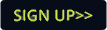NX Touch and Wing drive virtual DJ stage
- Details

Stuck at home during the pandemic with no live gig to attend, Girard saw a virtual music festival online and fell in love with the concept. Seeking a challenge and a way out of pandemic lethargy, he first started livestreaming using a green screen but, finding he missed the emotion created with live lighting effects, then decided to jump feet first into learning virtual 3D from the bottom up.
Girard says he knew creating virtual environments was the path he wanted to take so he began to learn everything he could about it. He researched and studied, took online training courses, learned to use previz software to create his own designs, and learned Unreal Engine, a 3D computer graphics game engine. Seeking a lighting control system to run the virtual lighting, he turned to Obsidian’s Onyx platform, software he was familiar with from his experience with the M1 lighting console from his early years as a lighting tech/designer. He has been a fan of the platform ever since.
Today, Girard runs Studio Phoenix Media and boasts a modern production studio equipped with Obsidian’s NX Wing and NX Touch - plug-and-play control surfaces to the ONYX platform - along with video mixing controllers, media servers, lighting design previz, 3D game engine, and video editing software, all of which he uses to create a highly realistic virtual show experience. He implements it all in his live DJ streams where he plays music while busking lighting, controlling virtual cameras and VJing. He even includes a behind-the-scenes camera so that viewers can watch as he orchestrates it all.
“I’ve always been a huge fan of electronic music festivals, where the various lighting operators have to use their creativity and busking skills to dynamically match the lights for the live act without knowing what the next song will be,” Girard stated. “Since my own DJ playlist is never predefined, it was important for me to be able to improvise with the lights really quickly while staying creative, depending on the song that I’m playing. This is why I’ve chosen to build my showfile with many playback windows, grouping multiple macros and cues with specific functions for every different type of fixture.”
To control the virtual lighting setup with Onyx, the designer works with two touchscreens, two NX Touch control surfaces and one NX Wing. Girard explains his process: “On the first monitor, I have one playback window with independent color cues for all the fixtures, one window for the pan & tilt looks, animations and FX timing, one playback window for the gobos, colour FX & timing, and a window for my macros and special cues. The second monitor has a submaster panel, a BPM beat editor and a DyLOS parameter with zone output.
“My first NX Touch is set to control the effects for the various fixtures in which most of the playbacks are set as overrides to control the dimmer speed FX, the pan & tilt swing FX (width of the animation), the pan & tilt FX speed, the colors FX speed, gobo rotation speed, the beam size and the iris. The second NX Touch is set to control the lighting intensity and FX cues for the ‘secondary’ effects lighting such as the 6x3 LED bar, the strobe lights, the LED Pars, the Mentis lights, the DJ FOH and the ambient lights.
“The main console NX Wing is set to control the intensity and the dimmer FX on the moving spots and the moving wash fixture groups.
“Finally, I also have a third touchscreen monitor with two Akai APC mini hooked with Resolume Arena to control the VJ clips that are projected on the virtual LED screens.”