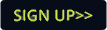Robe brings iForte moving lights to LDI 2022
- Details

New products shown at a US expo for the first time will include Robe’s iForte moving light and the iForte FS (follow spot) luminaire - both IP65 versions of the original Forte.
Also shown will be the TX1 PosiProfile, which combines the worlds of manual and automated lighting into a single fixture.
Robe’s expanding iSeries of weatherized products also includes the iSpiider LED wash beam and iBeam 250TM which will join the iForte on Booth 1943.
These iSeries fixtures will be integrated into a vibrant Robe live entertainment concept, the All Environments show, complete with a specially created lightshow presented in a purpose-built area.
Other current products presented will be the new Painte and TetraXTM – a 360-degree continuous rotation LED bar – plus Robe’s popular LEDBeam 350TM and the ABTT Award-winning T11TM series, a three-into-one generic lighting solution for theatres and venues.
Dedicated demonstration areas on the booth will facilitate in-depth product examinations.
The lively Robe stand will be additionally enhanced with the presence of architectural lighting brand Anolis which will have its own space on the booth and be highlighting the new CalummaTM range, alongside the popular Anolis AmbianeTM and EminereTM product ranges. All of which are relevant to a plethora of crossover entertainment and architainment projects and scenarios.
Robe will also be active on the GDTF booth - 1349 - where it is among the key supporting manufacturers. The booth will be staffed by a combination team from Vectorworks, MA Lighting and Robe in addition to other GDTF advocates who already have booths on the show floor.
Robe’s customer services manager Petr Vaněk will be on the GDTF booth during the Friday and Saturday afternoons (3 - 6pm) to run a series of Learn How to Create Your Own GDTF Files workshops. These hands-on training sessions will teach interested parties how to generate, alter, and maintain GDTF files; how to utilise the GDTF Share website to locate GDTF files, and how to take advantage of the GDTF Fixture Builder to edit fixtures and create basic fixture types.