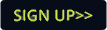Sennheiser updates Control Cockpit software
- Details

Besides design and usability enhancements, the latest version 4.0.0 now adds the ability to monitor the new SpeechLine Multi-Channel Receiver and the EM 6000 receiver from Sennheiser’s Digital 6000 series, in addition to evolution wireless G3 and G4, SpeechLine and the TeamConnect Ceiling 2 microphone. This makes the software a universal tool for corporations and education facilities. Version 4.0.0 can be downloaded here and experienced at the virtual InfoComm Connected from June 16 to 18.
Sennheiser Control Cockpit now features a ‘location-based Mute’ functionality: All devices in a room can be grouped and their mute switches synchronized, so that all devices can be muted and unmuted together, either centrally via the Sennheiser Control Cockpit or locally on one of the devices. Location-based Mute is available for TeamConnect Ceiling 2 and SpeechLine Digital Wireless, including the new Multi-Channel Receiver. Also, the software now employs SSL encryption to make data transmission between the user interface and the host server even more secure.
The user interface of the software has had a refresh, too, and you can easily switch between Details View and Monitoring View. In addition, the software is now available in a Chinese language version.
Sennheiser Control Cockpit provides centralised monitoring and control of Sennheiser microphone systems. Enabling remote device management as well as remote troubleshooting and support, Sennheiser Control Cockpit makes workflows and operation as easy as possible. The software provides IT staff with a real-time overview of all networked devices, including their location and status, and is accessible from anywhere in the network on all common platforms.
“The prime benefits of the software are easy battery management and remote troubleshooting,” explains Peter Grünert, product manager software. “Whereas in the old days, IT staff had to walk to every single room and check the microphones on site, they can now take a look at the dashboard and quickly identify where action is really required. The same goes for remote troubleshooting - a look at the dashboard, and you can immediately see if a mute switch has been operated accidentally or the sensitivity changed unintentionally - and remedy this via the software.”
(Jim Evans)