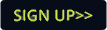SP3 for Vectorworks 2020 released
- Details
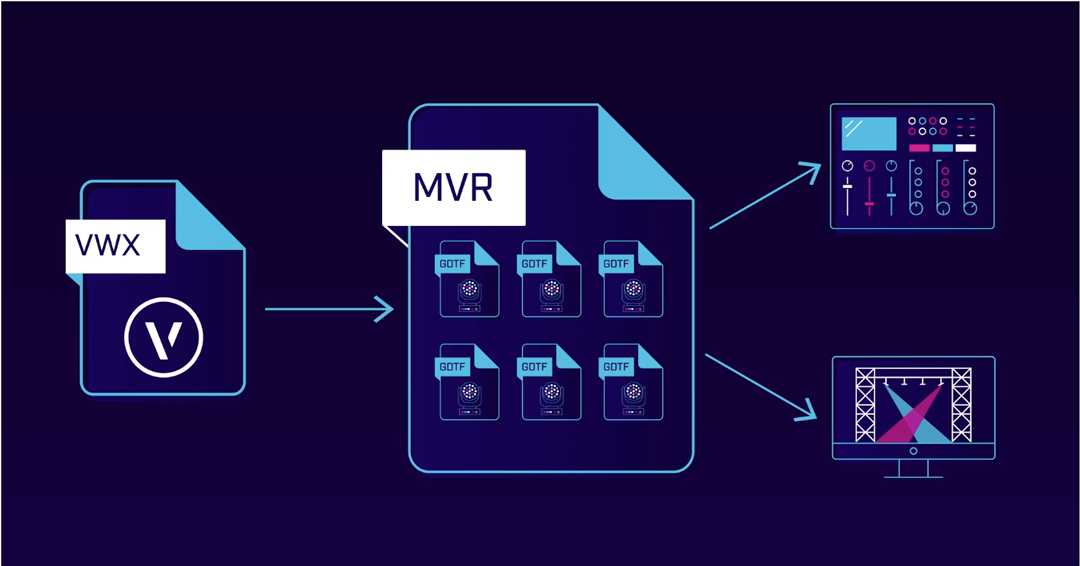
“Our release of the Vectorworks 2020 Service Pack 3 is the perfect example of our focus and drive to improve software quality and performance and to further enable Vectorworks to be a design hub for many workflows,” said Steve Johnson, vice president of product development at Vectorworks. “By continuing to develop connections to the latest technologies and partner solutions, we’re delivering a design ecosystem that is helping designers around the world to ideate, discover and realize their design visions.”
With Vectorworks Spotlight 2020 SP3, lighting devices and their schematic views have been re-engineered, improving overall file open time and performance. Specifically, issues with Schematic Views related to project sharing, the display of 2D label legends and how views are updated with model changes have been implemented, which will provide users with significant speed gains
Additionally, quality fixes have been made to optimise snapping and attaching loads to rigging objects in 3D, as well as to improve the graphic generation of lighting fixtures when using Duplicate, Mirror, Rotate and Move by Points commands.
“We’ve heard our Vectorworks Spotlight customers loud and clear - they want improved performance speeds and quality fixes above all else,” said Darick DeHart, vice president of product management for Vectorworks. “We’ve addressed several priority areas in Spotlight and are happy to share these improvements in Service Pack 3.
“In testing of Service Pack 3, we’re confident in sharing that Vectorworks Spotlight users will notice file opening and Schematic view creation/manipulation are up to two times faster and that duplicating lighting devices for large projects can be five to 10 times faster.”
With SP3, the workflow for using GDTF data in Vectorworks Spotlight is greatly improved. GDTF files can now be directly imported into Spotlight, can be applied to any Vectorworks lighting device and can be managed directly from the Resource Manager. These lighting devices can then be sent to any previz or console that supports GDTF.
Vectorworks has teamed up with Enscape, providers of real-time rendering and Virtual Reality (VR) solutions.
Enscape allows users to accurately gauge the impact of their design decisions as they are being made. Enscape is providing a free beta plugin to all Windows users in the Vectorworks 2020 Service Pack 3.
“Traditionally, high-quality rendering can be difficult and time-consuming, reserved for specialists and relegated to design reviews and presentations,” said Moritz Luck, CEO and co-founder of Enscape. “With Enscape, models can be rendered with one click and design changes are immediately reflected there's no uploading to the cloud, importing files or syncing models.”
The NBS Chorus integration enables users to access and dynamically link their models to the NBS online specification database, keeping the model as the central source of project information. Users will be able to open a web palette in Vectorworks, letting them work concurrently with their model and NBS Chorus.
This Service Pack is available as a downloadable updater for all U.S. English-based versions of Vectorworks 2020, including Vectorworks Architect, Landmark, Spotlight, Designer, Fundamentals, Braceworks, ConnectCAD and Vision.
(Jim Evans)