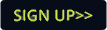Symetrix In Control offers design freedom
- Details

After releasing the T-5 Glass Touchscreen remote and the W Series IP remotes this year, the addition of Lua Scripting in Symetrix Composer 8.0 software completes the Symetrix In Control solution. Everything needed to get started is available on the Symetrix website for instant access to control with no additional fees or licenses.
Whether you’re programming a small restaurant or a 50,000-seat stadium, the Symetrix control solution allows complete system control without complicated programming.
ARC-WEB is an out-of-the-box virtual user interface that can be used on a smartphone, tablet or PC as a standalone primary control system or as an addition to other Symetrix control hardware. ARC-WEB can control pre-sets for volume, mute, and source selection for any application.
The Web-Based Event Scheduler is a free addition to the Control Server allowing access to events and scheduled presets by time and day, providing a way to automate routing, source selection and volume for daily changes, special events, holidays or other automated configuration changes. The Web-Based Event Scheduler is accessible from the Control Server using any web browser on a connected smartphone, tablet or PC.
Symetrix enables you to take full control of your AV systems processing, programming and integration with our cutting-edge tools. Design and display unique system control interfaces for elevated user experiences.
SymVue control software offers total control with rapid GUI authoring including full control over colours, fonts, custom symbols and graphics to satisfy your exact requirements. Parameter changes and indicators on all control devices are kept in synchronization and work alongside Symetrix ARC remotes, W Series remotes, ARC-WEB and other third party control systems.
T-5 Touchscreen remotes provide access to custom SymVue control screens created for your system and tailored to your needs. Bright, high resolution screens with highly responsive touch control allow user to have full control in a desktop or wall mounted configuration.
Programming for a restaurant, for example, can begin by simply adding a Symetrix T-5 Touchscreen to your design file. Once you add the T-5, create your interface for the bar zone with selector and volume control. Then create a second screen for the patio area, link them both together, and export them to the T-5 as a SymVue screen.
Symetrix’s mission is ‘to reduce the complexity of your system by increasing the value of your signal processor and eliminating the need for any unnecessary hardware and programming. Symetrix Composer 8.0 unlocks unlimited Intelligent Module creation and use with no additional fees’.