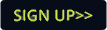Vectorworks and grandMA3 viz-key solution
- Details

“The overall plan for my business was to have the Vectorworks design software, as most of my work comes from designs and drawings which I then execute,” said Renaldo who established his business in 2020. His long-term goal is to invest in a grandMA3 console. “Dylan Jones and Jade Manicom from DWR Distribution were very helpful and we had many phone calls,” he reports. “As a small company owner, I don’t have gear and go from show to show as a freelancer. This was a large investment and a big decision to make, but looking back, I should have done it last year already when events were going crazy.”
Renaldo is no stranger to Vectorworks Spotlight, having previously worked on the 2017 version, and he has found the upgrade life changing. “There are so many new features and improvements such as the ‘Shaded option’ where you don’t have to have to download a detailed render to see what you have drawn. It allows you to see things like the beams and fixtures,” he explains. “It’s so much quicker and quite something.” The Shaded render mode is now able to create good-quality previews that are fast and interactive with added features that help you to preview and adjust a scene before a final render is made.
When working on drawings for a large stadium gig recently, Renaldo was experimenting with Redshift, a GPU-accelerated render mode that speeds up rendering time without sacrificing quality. “I had to render the entire stadium and the stage design, including Layher scaff, which usually takes a long time. With Redshift, each viewpoint took about an hour or so, which means the software is saving me a lot of time.”
Vectorworks University has also been a great support, helping him to expand his skills and workflow, and showing ways to get the most out of the software. He has appreciated the tutorials and case studies for things like expo stands and 3D modelling. “In the past, I would watch Google or YouTube videos, but this just feels more evolved,” he said.
On top of that, Renaldo has picked up tips and tricks from fellow users like Erik de Bruin from Stage Effects who introduced him to the Virtual Reality (VR) functionality. “When you go to the Cloud services you can send a file to a client allowing them to do their own walk-throughs and flythroughs. I think it is important for potential clients to know there is technology available to them, not just a drawing on a piece of paper. It’s a great way to show a client a new design or completed work, and they can view it all from the comfort of their office. I think it’s a really big step and an absolutely brilliant investment for a designer.”