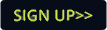X-Laser updates Mercury firmware
- Details

“We’ve absorbed feedback from several professional lighting and laser designers, regarding Mercury and how we can make it the most useful to the most people in the live design world,” Adam Raugh, president of X-Laser USA, said. “With that feedback, we have created several training videos, new console profiles and plenty of visual material to show designers new and exciting ways to integrate laser more deeply into their shows."
Professional lighting designer Daniel Maxwell of True Grip Lighting in Knoxville, Tennessee, shared his thoughts on Mercury: "The Mercury laser control system is ideal for pro lighting designers because we can basically just plug and play the laser into our console workflow and program it just like a regular beam or wash fixture. It's an exciting step in the lighting world because it makes laser so much easier to integrate, smoothly and rapidly."
As mentioned by Raugh, X-Laser has published new videos showcasing the effects suite of Mercury laser control, as well as its programming workflow.
The newest video, showcasing the Skywriter HPX M-5 five-watt laser fixture, provides a quick visual overview of the most powerful features within the Mercury control interface. Such features include 400+ pre-installed gobos, nine prism shapes with variable spacing, fully customizable gradient effects, a 0.08º to 45º zoom range, and DMX512, RDM, and Art-Net control. Along with the featured effects video, X-Laser has published a guided demo for using Mercury with an Avolites console, with more such videos showing how to create specific effects on the way.
The videos showcasing X-Laser’s Mercury laser control interface and guided tutorials are available at X-Laser’s YouTube page (www.youtube.com/xlasers).
(Jim Evans)