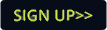Dispensing with touch screens, keypads and tedious number crunching, the Vista uses a pen and a huge colour screen to give you unprecedented creative power and control over every aspect of your show. For the first time, the Vista incorporates a timeline that lets you see what's happening in your design in relation to time: when lights come on, when they go off, when they change colour and so on. You can jump in at any point to edit, and all the variables such as colours, focus and gobos are there on the one screen.
The Vista also features a generic fixture model that takes all the hassle out of changing fixtures. When you make a change, the Vista compares the two lights and works out how to adapt - even if the new light doesn't have the same feature set - no re-programming required.
And for the operator, the Vista provides splitable fader banks, a host of user-definable buttons and assignable encoder wheels to give you fingertip control of timing, chase speed and more.
The Vista console can be seen at Plasa on the AC Lighting stand, J32
(Sarah Rushton-Read)