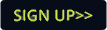Version 2.4 supports full tracking as an option per show file. For each show, you can now select between a hybrid tracking mode and a full tracking mode, depending on preference. Both modes support the ability to record a cue as cue only, track forward, track back, or block.
As pre-visualisation is done before getting in to a venue the patch setup in the visualiser may not always be the same as what is found on site. To accommodate this, a separate patch can now be set for visualiser output so that you can continue to do blind programming on the visualiser once you are in the venue, without having to change the visualiser plot.
LightFactory can now activate submasters from MIDI note velocity messages, enabling replay of LightFactory shows from any MIDI device. In addition, you can now generate internal timecode when playing back shows, with various commands to set and reset the running time. The internally generated timecode can then be sent to other devices using the MIDI timecode standard - suitable for integrating playback with other devices.
Timeline effects, one of LightFactory's most popular and uniquely powerful features, has been significantly improved in version 2.4 and now allows for direct editing of profile paths within the timeline itself. Attributes in the timeline effect can also be staggered for even greater flexibility. A new colour path option allows for the creation of complex colour changes in a simple timeline interface.
(Jim Evans)