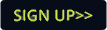This release boasts Dynamic Effects, allowing the user to quickly create complex effects such as ballyhoos, figure eights, colour and iris chases for moving lights, using a combination of fixture lists, dynamic templates and editable parameters. The new Source Four Revolution library files and dedicated encoder setup option will make Revolution set-up even easier, say ETC.
The new Emphasis Offline Editor (EOE) v.1.8.0 runs on a PC and provides the ability to edit show files offline. EOE does not require a Wysiwyg dongle, so anyone can use it. Wysiwyg users using Wysiwyg Report, Design or Perform dongles will benefit from the increased visualization functionality. This first release will be file and feature compatible with Emphasis v1.8.0 and is available as a software kit or can be downloaded. EOE requires Wysiwyg Release 8 to be installed on the PC, but again, no Wysiwyg dongle is required.
ETC has also made improvements to the Emphasis user interface, including Navigation shortcuts that now save Mode/Layout, Popup, Design Tool, and Toolbar positions. This feature allows you to layout your screens and save the layouts for later use. Show Mode has also been enhanced and made the default setting.
Partial Show Read gives you a finer selection when reading data from other show files. You can read individual or ranges of Cues, Groups, Submasters, Focus Points, Dynamic Effects, and Macros. Enhanced Fader Clearing clears background cues played from that fader pair. (This means you can quickly get rid of last-action channels from moving lights by using the Fader Clear key, instead of accessing the background-overrides screen.)
This release also includes all libraries and features from Wysiwyg Release 8.
(Lee Baldock)